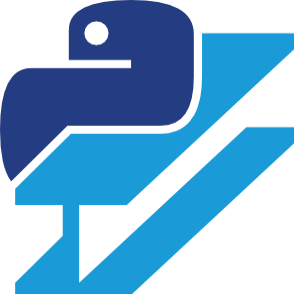HTTP Client¶
There are two levels of HTTP client in SuPPort: One which roughly maps
to Python’s builtin httplib module, and another that maps to
urllib2.
Drop-in HTTP client: gurllib2¶
This module has all the same members as the standard urllib2
library, except that a few have been overridden with alternatives that
use SuPPort for logging and connection management. It can be used as a
drop-in replacement in most applications that use urllib2. It is built
on http_client, detailed further down.
Low-level HTTP client: http_client¶
http_client is a simple HTTP client that builds on httplib
and gevent, using SuPPort for connection management and logging.
A simple HTTP client which mixes httplib with gevent and PayPal protecteds.
It provides convenience functions for the standard set of HTTP methods:
>>> http_client.get('http://example.com/foo')
which are just shortcuts for the corresponding request() call:
>>> http_client.request("get", "http://example.com/foo")
If you don’t intend to read the response’s body, you should use a context manager:
>>> with http_client.get('http://www.example.com') as response:
... assert response.status == 200
This will release the underlying socket back to the socket pool.
-
class
support.http_client.Request(method, url, headers, body)[source]¶ A simple wrapper for HTTP Requests
-
method¶ The method used for this request (e.g., POST, GET).
-
url¶ The requested URL.
-
body¶ The body if present, otherwise None.
-
-
class
support.http_client.Response(request, status, headers, http_response)[source]¶ A simple wrapper for HTTP responses.
-
status¶ the numeric status code for this Response
-
headers¶ an
HTTPMessageobject containing this response’s headers. You can treat this as a dictionary: for example, you can get the value for theHostheader withmsg['Host']. You should, however, be careful with duplicate headers.Consider the following headers:
>>> headers = '\r\n'.join(['X-First-Header: First, Value', ... 'X-First-Header: Second, Value', ... 'X-Second-Header: Final, Value', ... ''])
Note that the header
X-First-Headerappears twice.>>> from StringIO import StringIO >>> from httplib import HTTPMessage >>> msg = HTTPMessage(StringIO(headers)) >>> msg['X-First-Header'] 'First, Value, Second, Value'
HTTPMessagehas concatenated the two values we provided for X-First-Header (First, Value and Second, Value) with a comma. Unfortunately both of these values contain a comma. That means a simplestr.split()can’t Recover the original values:>>> msg['X-First-Header'].split(', ') ['First', 'Value', 'Second', 'Value']
The same behavior occurs with
HTTPMessage.items():>>> msg.items() [('x-second-header', 'Final, Value'), ('x-first-header', 'First, Value, Second, Value')]
To correctly recover values from duplicated header fields, use
HTTPMessage.getheaders():>>> msg.getheaders('X-First-Header') ['First, Value', 'Second, Value']
-
http_response¶ the underlying
HTTPResponseobject for this response.
-
body¶ the body of the request, if applicable.
Since this value is lazily loaded, if you never access it the response’s body will never be downloaded. Once loaded it’s stored locally, so repeated accesses won’t trigger repeated network calls.
-
close()[source]¶ Release the underlying socket back to the connection pool. This will be automatically called by :attribute:`~Response.body` after the body has been read. You should arrange to have this called (
-
-
support.http_client.request(method, url, body=None, headers=None, literal=False, use_protected=False, timeout=<object object>)[source]¶ A function to issue HTTP requests.
Parameters: - method – the HTTP method for this request. Case insensitive.
- url – the URL to request. Must include a protocol (e.g. http, https).
- body (a string or file-like object (i.e, an object that has
a
readmethod). It could also be a dict, in which case it is stringified, and the header set to application/json) – the body of the request, if applicable - headers (
dict) – A dictionary of request headers - literal – if true, instruct
HTTPConnectionnot to set theHostorAccept-Encodingheaders automatically. Useful for testing - use_protected – if true, use the appropriate protected for this call.
- timeout – connection timeout for this request.
Returns: a
Responseobject.An example, calling up google with a custom host header:
>>> request('get', ... 'http://google.com', ... headers={'Host': 'www.google.com'}, ... literal=True) <http_client.Response (200) GET http://google.com>