
Butterfly is an application code transformation tool, and commonly it is used to perform automated application migrations, upgrades and source code and configuration changes.
The transformation problem
Application changes, upgrades and migrations are usually complex, time-consuming and error prone. Therefore, they are also extremely expensive in the short term, and might even cause worse problems (and much more expensive) in long term.
Transformation automation
By automating application source code transformations, upgrades and migrations, overall development experience and software maintenance are improved. In addition to that, for a given organization, the number of applications in the latest version of a particular framework is increased, and the upgrade and migration processes are simplified.
Common use cases
Automated application framework migrations
An organization has multiple applications developed using a particular framework as foundation. One day that framework becomes obsolete, and it is replaced by a brand new one, more modern. At this point, it is difficult and expensive to ensure all applications will migrate to the new framework.
This organization could use Butterfly, combined with its own Butterfly extension, to automate application migrations.
Automated application framework upgrades
An organization has multiple applications developed using a particular framework as foundation. As newer framework versions are available, it is difficult and expensive to ensure all applications will upgrade to the latest framework version.
This organization could use Butterfly, combined with its own Butterfly extension, to automate application upgrades.
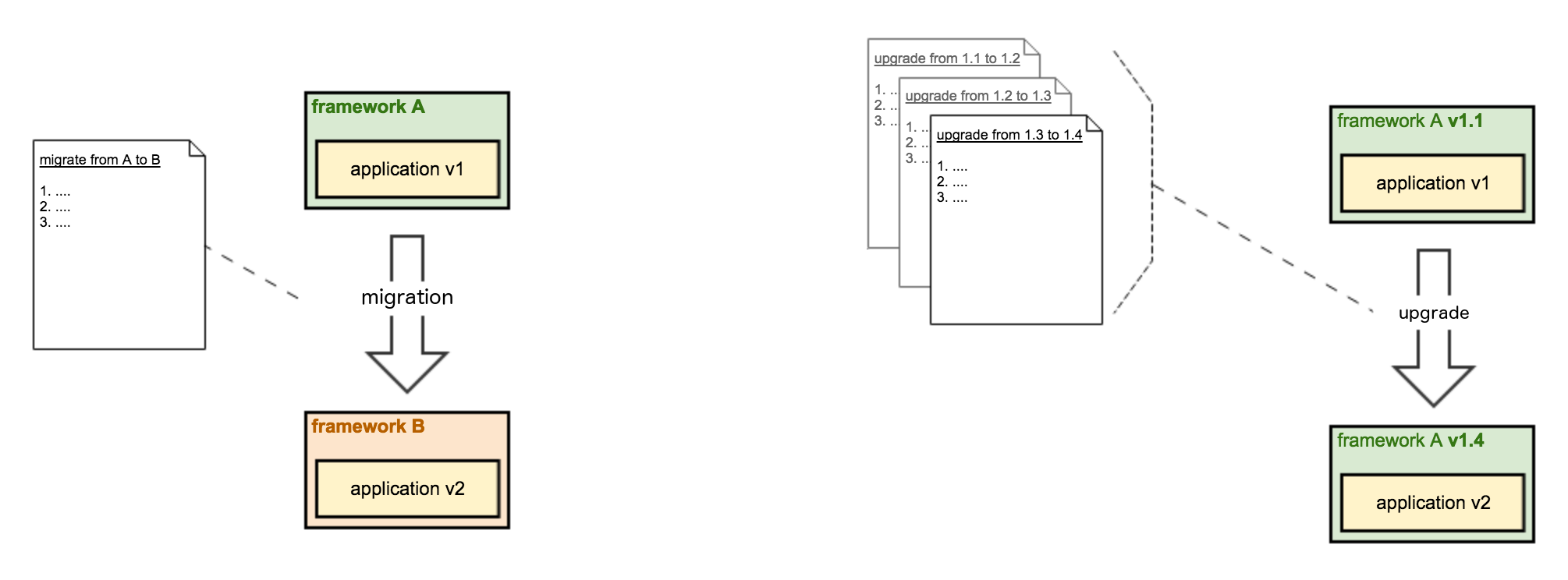
Automated application changes
An organization has multiple applications developed using a particular framework as foundation. One day, a security issue is found affecting all applications, and the solution demands a code or configuration change in each application. In this situation it would be difficult and expensive to ensure all applications apply those changes correctly.
This organization could use Butterfly, combined with its own Butterfly extension, to automate application changes.
Butterfly Features
- Automated application source code transformations
- Application upgrades
- Application migrations
- Source code and configuration changes
- Plugable mechanism for Butterfly extensions, containing transformation and/or upgrade templates
- Multiple types of ready-to-use transformation utilities, including for example manipulating text, properties, XML, POM and Java files
- Resilient transformation pipeline
- Shared context among transformation utilities
- Error handling
- Dependency management among transformation utilities
- Conditional transformation utilities
- Transformation utilities execution in different modes and fashions
- Configurable utilities
- Anonymous utilities
- Multiple execution
- Group execution
- In-loop execution
- Post-transformation features
- Manual steps Reporting
- Metrics
- APIs
- Extensions API
- API for custom transformation utilities and operations
- Facade for Java application integration
- Command-Line-Interface tool
- Logging in silent or verbose mode, in info or debug level, and on console or file
Quick start
Read Butterfly Quick Start to learn how to use Butterfly by transforming a sample application.